The first experience I had listening high fidelity music involved a Creative Sound Blaster Audigy and a 5.1 Creative speaker setup, this was back in 2003. At the time, I just plug analog outputs to the appropriate speakers, there was no noise or distortion distinguishable from the speakers. It’s a different story today, analog outputs are noisy and your speakers will bleed the electrical noise into sonic waves.
A while ago I wrote about Airplay for listening but after a while I wasn’t enjoying the sync delay every time I play any video file. This also doesn’t work with Windows PC so I wanted something that works using a universal standard even though if I have to buy some more toys to do any signal conversion as long as it stays digital all the way to the DAC.
My choice for DAC goes to Topping E30. Don’t be fooled by its bland and ordinary look, this thing is the best value for money for my use case.

Don’t use the USB input, it will ruin your setup with electrical noise. If you really want the best quality, you can even use a power bank to power the DAC, not for me though, recharging the power bank all the time is not a great UX. I only use the optical and coaxial input. Optical comes from the gaming PC while coaxial comes from the work PC. What about my laptop? I don’t really care to be honest but Airplay is an option for it.
As you can see from the image above, the output for the DAC is RCA, I used RCA to TRS cables for it to connect to my studio monitors. I left my Yamaha HS8 monitors back home, the risk of getting them damaged was too great of a turn off. Instead, I’m using a pair of Eris Presonus E5 monitors. The office room at home here is significantly smaller, it’s way too overkill for big monitors, converted a maid room as my office. These monitors though is doing a great job reproducing music. I could do more with a little more low/mid bass frequencies, might check out a subwoofer pair for the monitors.
Coming back to the DAC, the best part of the DAC is below.
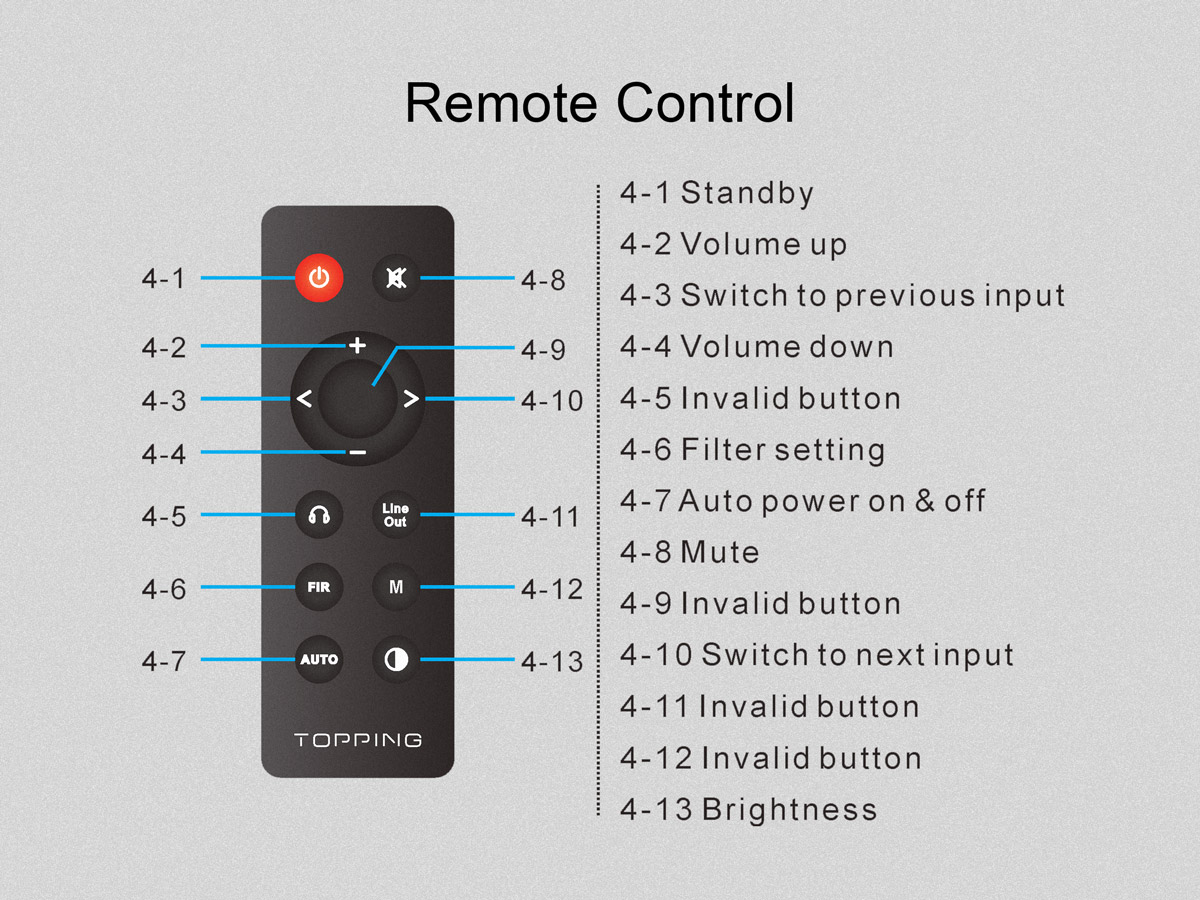
This remote rounds up a great experience with the DAC for a price point that I’m sure is attractive. With the remote, I don’t have to go to each OS’ volume control, just put everything to max. The macOS volume control is disabled when using optical out which is the correct approach in my opinion. The OS shouldn’t touch the sound wave at all if outputting into a digital output. One thing that’s a bit odd is when playing Red Dead Redemption 2, the sound volume is always lower than any other source. Had to crank up the volume. No other games or sound source were like that.
In the past I’ve tried using an Audio Interface to output to my studio monitors but since the interface was connected through USB, electrical noise was apparent. Going full digital is the only solution I could find that served my need.
Next up, I need to kill the echoes and reverberation of the room. I had to apologize to people everytime on a call 🙈